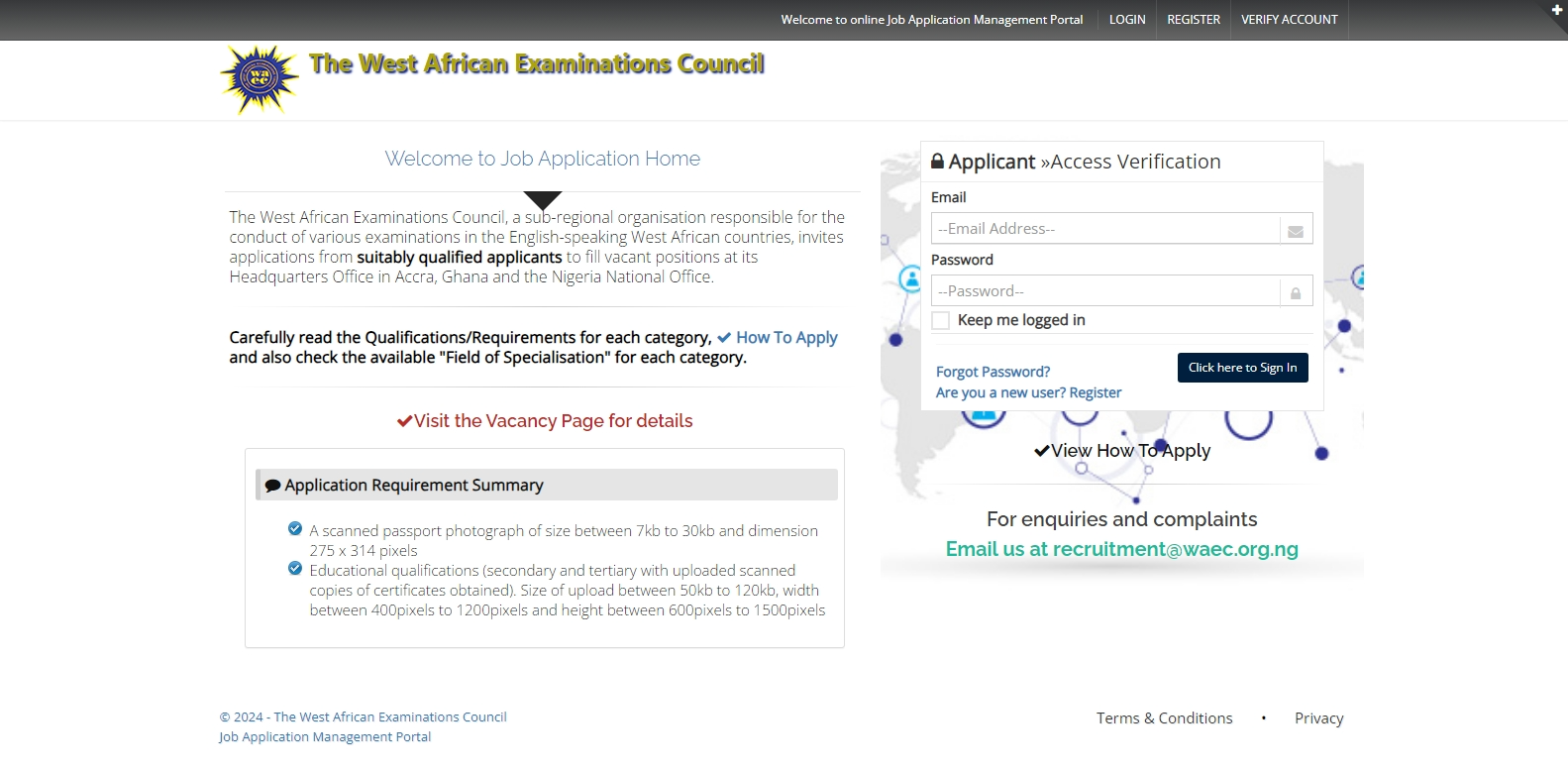How to check WAEC result using phone without scratch card: What you did not know.
There is actually a way to check your WAEC result using phone without scratch card and this is something many people do not actually know how to do while they are looking to check their WAEC result.
The WAEC scratch card is quite little bit of expensive and a lot of people might not have any money to buy these cards or maybe they do not have money in the meantime but they still want to make sure they do check their results and here we are with this result for you and here it is.
How to check WAEC result using phone without scratch card: Step by step guide
Visit the WAEC Result Checker Website
Open your mobile browser and go to the WAEC result checking portal. The official URL is typically [https://www.waecdirect.org](https://www.waecdirect.org).
Enter Your Details
- – On the result checker page, you will need to enter the required information. This usually includes:
- – Your Examination Year.
- – Your Index Number.
- – Your Serial Number (which is usually found on the WAEC result notification slip).
- – PIN (if needed, though in most cases, you will not need a scratch card PIN if WAEC has updated their system to allow for direct access without one).
Select Your Examination Type
Choose the type of examination you took (e.g., WASSCE, BECE).
Submit Your Information
After entering your details, click the Submit or Check Result button.
View Your Result
Your result should be displayed on the screen. You can now view and take a screenshot or print it for your records if necessary.
Important Notes
- Data Charges: Make sure you have a stable internet connection and sufficient data balance, as checking results online can consume mobile data.
- Security: Ensure you’re using a secure and official WAEC website to protect your personal information.
- Alternative Methods: If the direct online checking method isn’t available, or if you face issues, you might need to visit an authorized WAEC office or use a mobile USSD code if WAEC has provided one for checking results.
If you’re having trouble or the website indicates that a scratch card is required, you may need to obtain one from an authorized vendor or WAEC office.
Can I use someone else’s scratch card to check my WAEC result?
Absolutely NOT. No, you shouldn’t use someone else’s scratch card to check your WAEC (West African Examinations Council) result. Each scratch card is unique and is linked to a specific candidate or transaction. Using another person’s scratch card could lead to issues or potentially reveal sensitive information not meant for you.
Here’s what you should do
1. Purchase Your Own Scratch Card: Get a scratch card specifically for checking your own WAEC results. These are available at designated sales points or online through the WAEC website or approved vendors.
2. Use Official Channels: Access your WAEC result using the official WAEC result checking portal or mobile app, ensuring you input your unique details correctly.
3. Keep Your Details Secure: Ensure that you handle your personal information and scratch card details securely to avoid any unauthorized access or potential misuse.
If you have any issues or concerns with checking your results, contacting WAEC’s support or customer service would be the best course of action.